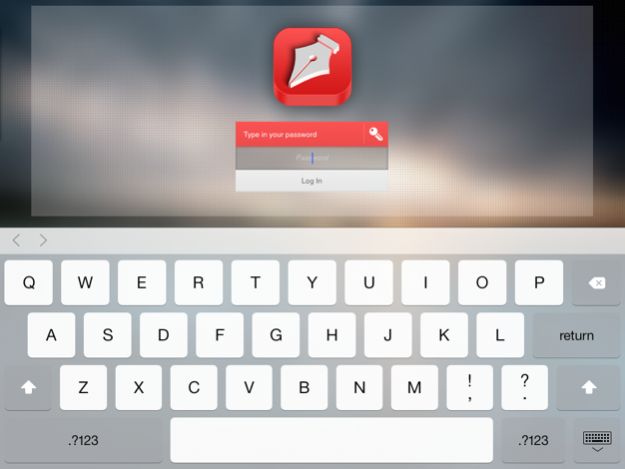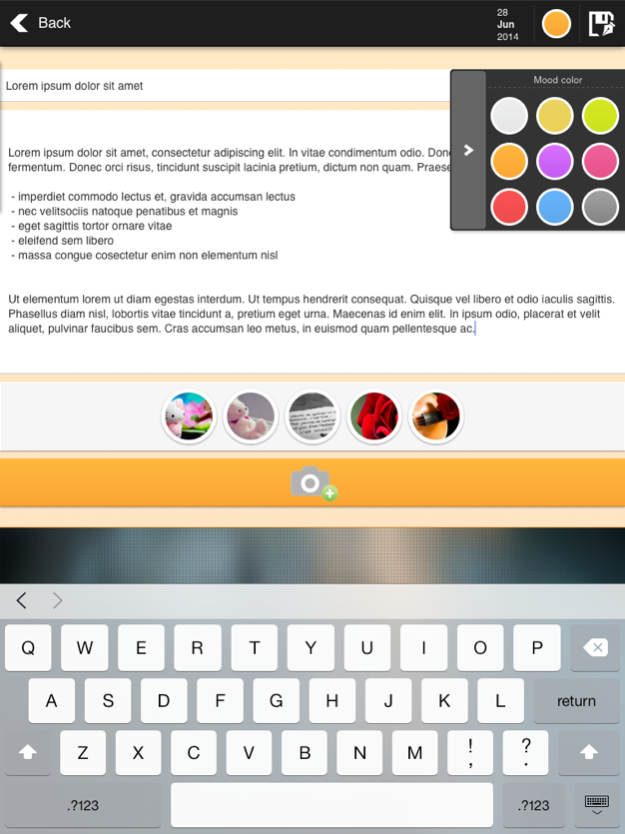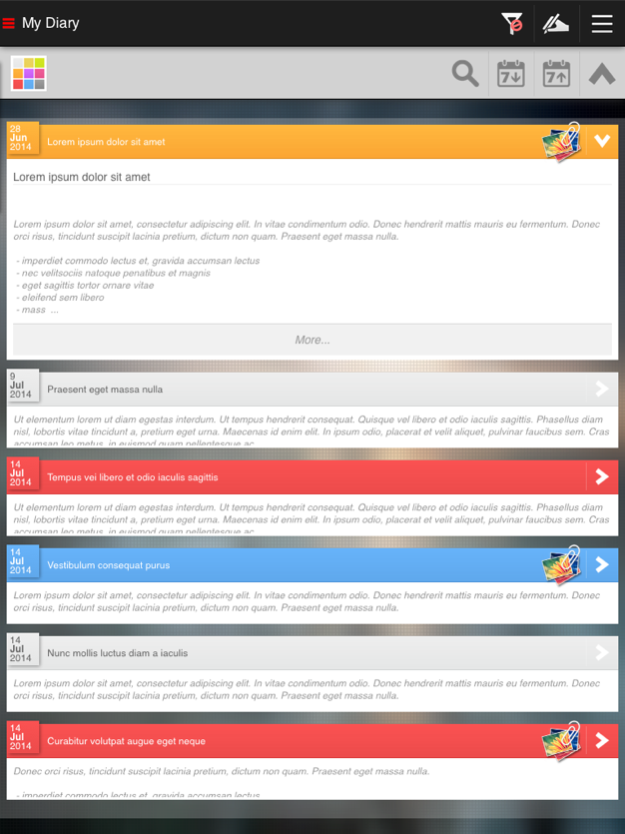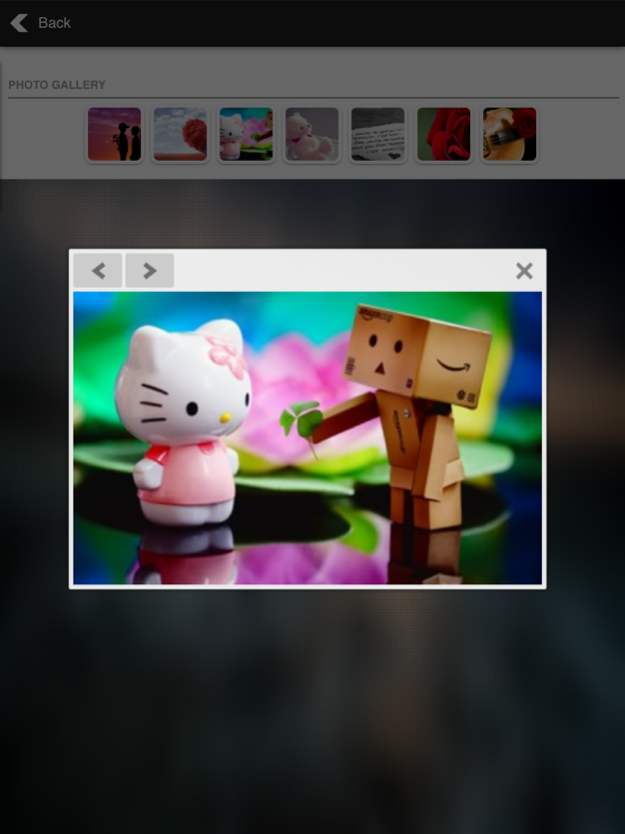My Secret Diary With Password 2.1.0
Free Version
Publisher Description
The perfect secret diary with password that provides you all the modern features which makes this your best friend which is always there when you need it.
Features :
- let's you set up a password to protect your secrets
- let's you attach pictures or photos to any diary entry
- keep your secrets away from prying eyes
- choose the perfect mood when writing something
- customize it the way you like and make this app your personal secret love journal or just a mood diary
- review your old entries and smile at all the good old memories
- image gallery - presenting all your saved pictures that take you into the past
- calendar to choose past or future day for which you want to write
- a simple to use diary that protects all your entries with safely secured password
This app can be your secret life journal that will help you remember the pleasant times and will make you smile and remember the good and fun times.
Enjoy writing and don't worry about anything, your secrets are safe, you are the only one who knows the password.
Have fun writing!
Mar 20, 2015
Version 2.1.0
This app has been updated by Apple to display the Apple Watch app icon.
- bug fixes
- performance improvements
About My Secret Diary With Password
My Secret Diary With Password is a free app for iOS published in the Food & Drink list of apps, part of Home & Hobby.
The company that develops My Secret Diary With Password is Berce Alin. The latest version released by its developer is 2.1.0.
To install My Secret Diary With Password on your iOS device, just click the green Continue To App button above to start the installation process. The app is listed on our website since 2015-03-20 and was downloaded 9 times. We have already checked if the download link is safe, however for your own protection we recommend that you scan the downloaded app with your antivirus. Your antivirus may detect the My Secret Diary With Password as malware if the download link is broken.
How to install My Secret Diary With Password on your iOS device:
- Click on the Continue To App button on our website. This will redirect you to the App Store.
- Once the My Secret Diary With Password is shown in the iTunes listing of your iOS device, you can start its download and installation. Tap on the GET button to the right of the app to start downloading it.
- If you are not logged-in the iOS appstore app, you'll be prompted for your your Apple ID and/or password.
- After My Secret Diary With Password is downloaded, you'll see an INSTALL button to the right. Tap on it to start the actual installation of the iOS app.
- Once installation is finished you can tap on the OPEN button to start it. Its icon will also be added to your device home screen.